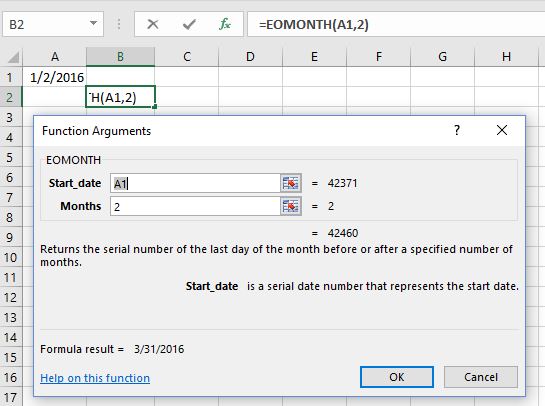Date Function
EOMONTH
EOMONTH displays the serial number of the last day of the specified month.
You can use this to calculate maturity dates and due dates that occur on the last day of the month.
In the example below, I have 1/2/2016 in cell A1. In another cell, I have typed =EOMONTH(A1,2) which tells Excel to look at the date in cell A1 and display the serial date of the last day of two months out which is March 31, 2016.
I keep saying serial number. In the screenshot below it shows 42460 as the answer even though in the bottom of the dialog box you can see the Formula result is 3/31/2016. If you want to see the date format then you need to go to the number format and select Short Date or some other date format.
If I had typed =EOMONTH(A1,1) it would have displayed the serial number of one month out which would be February 29, 2016. If I had typed =EOMONTH(A1,-1) then it would display 12/31/2015.